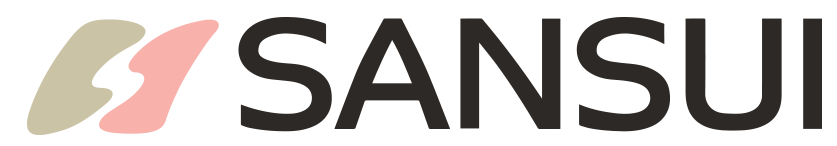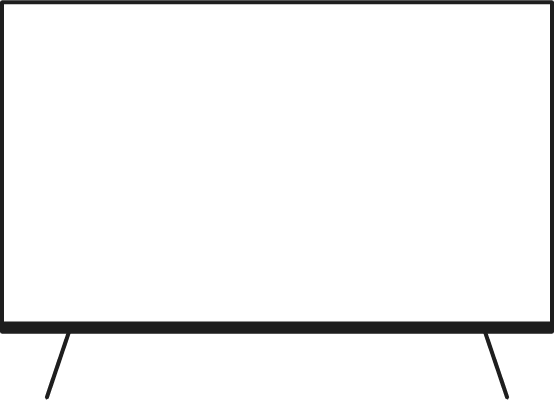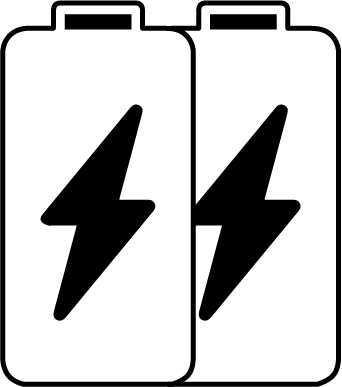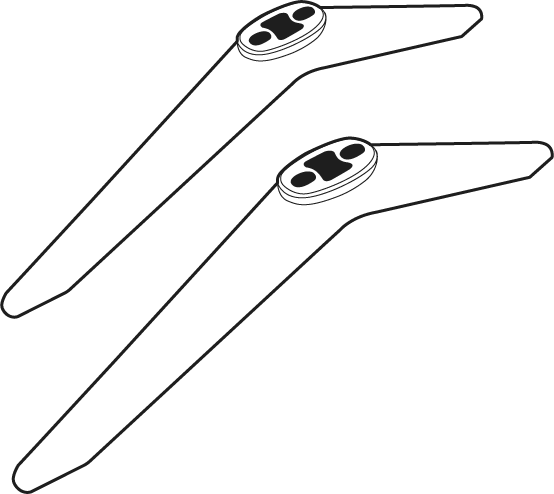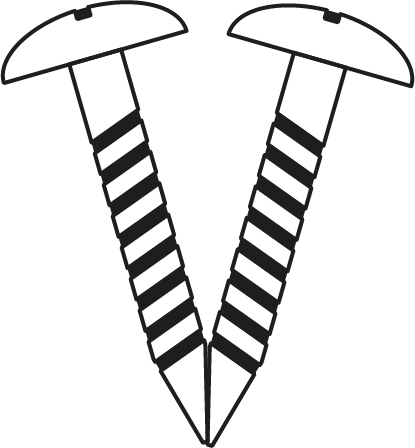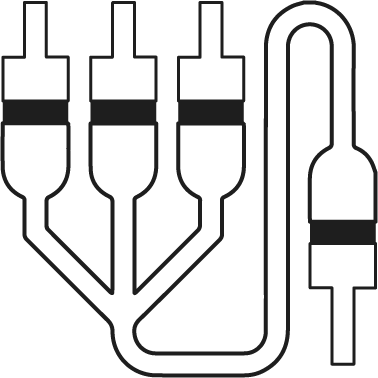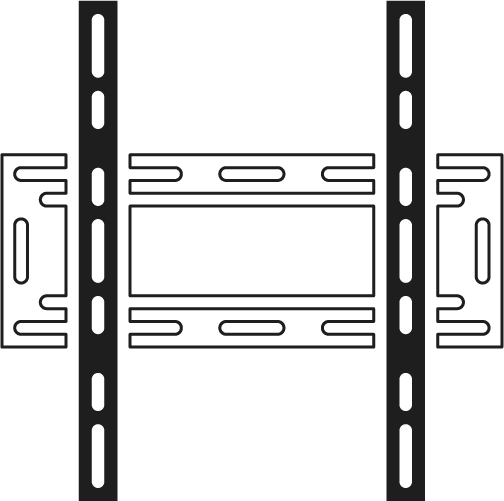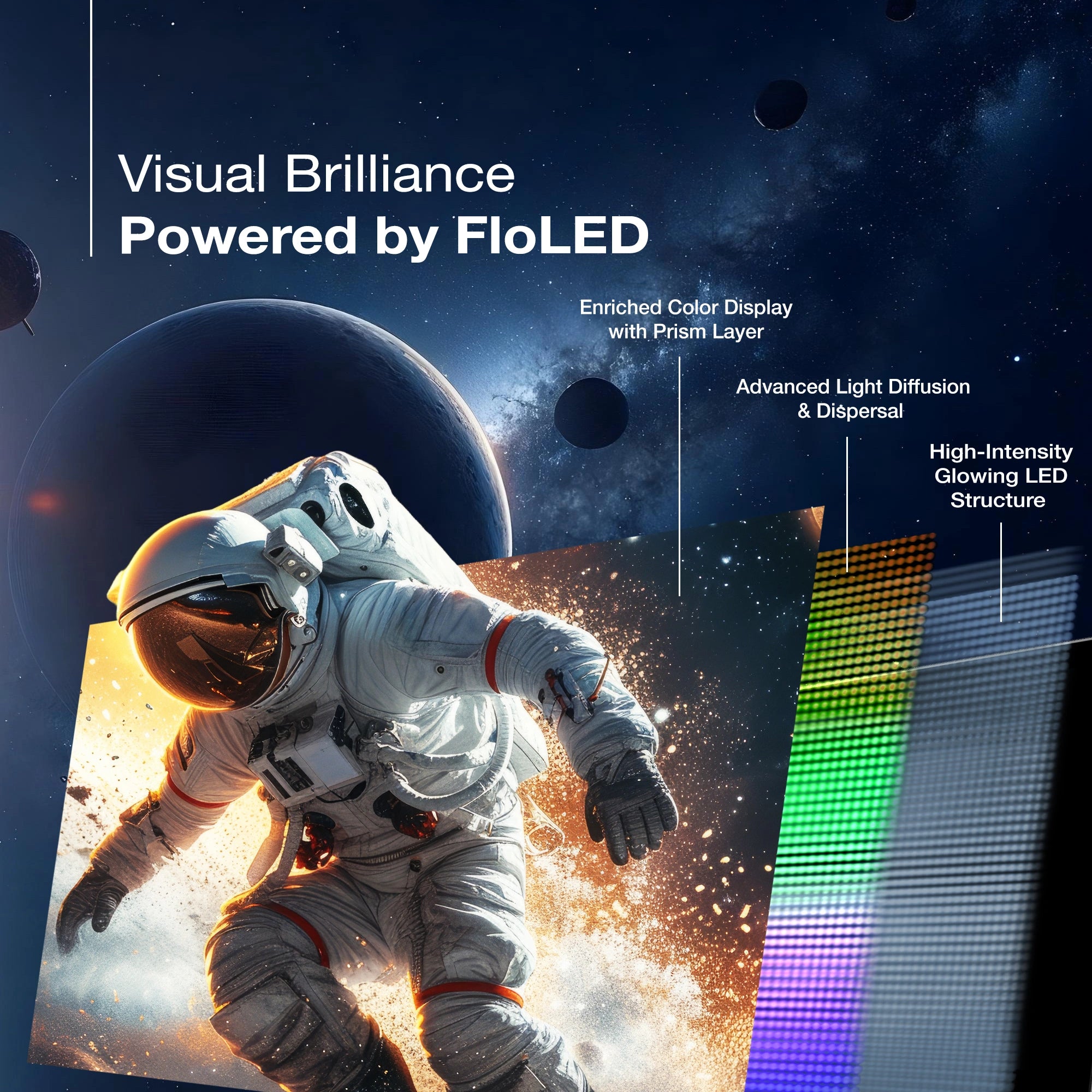
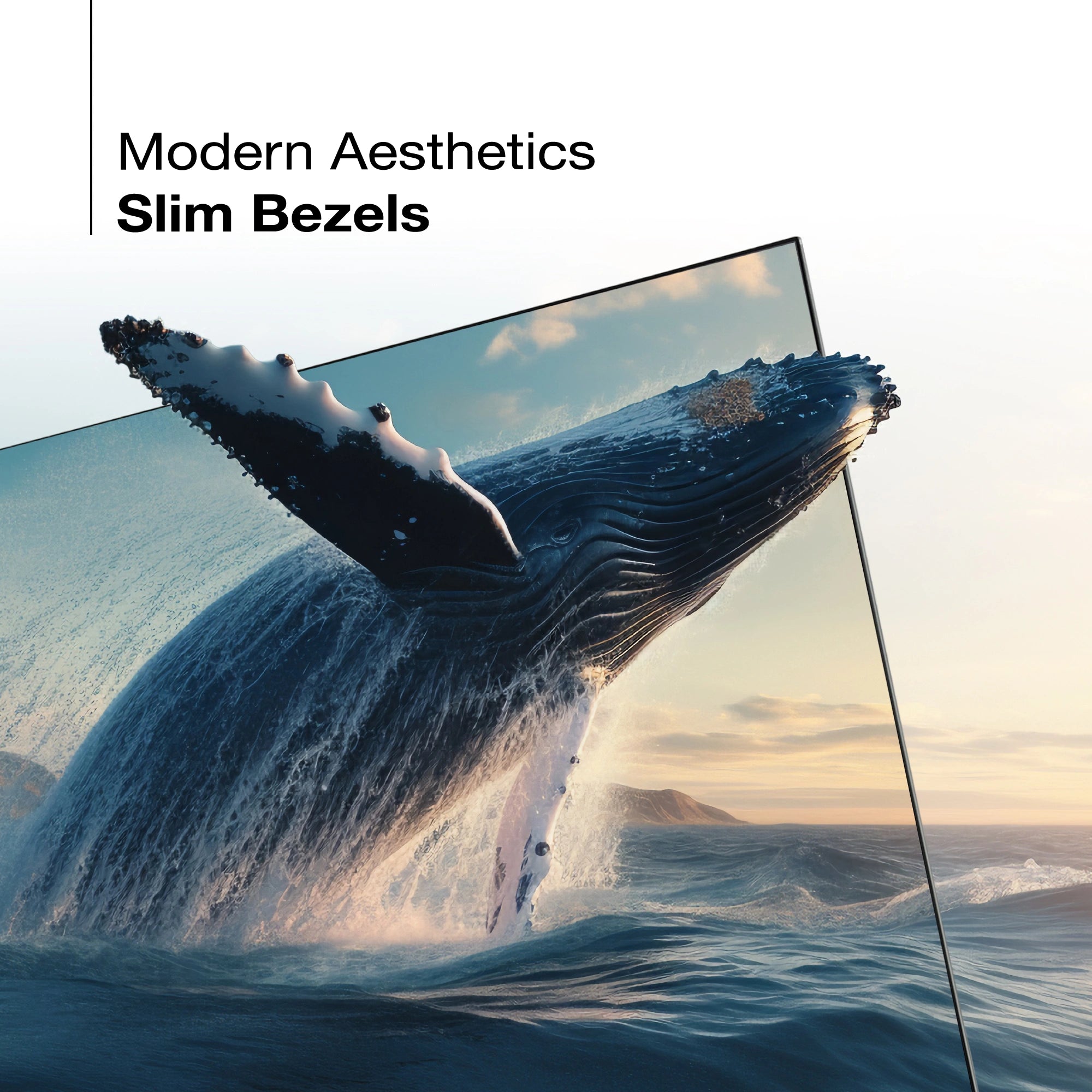
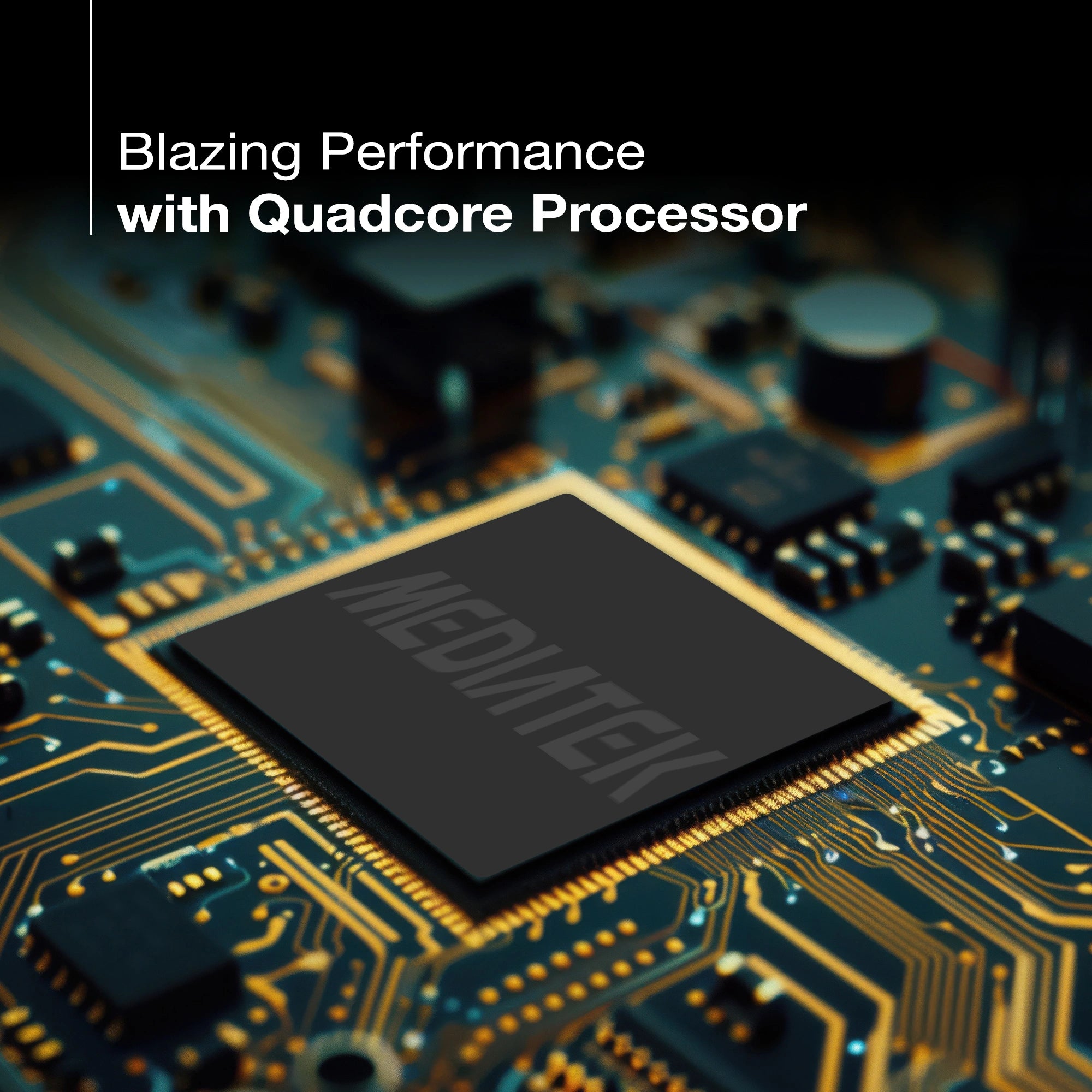







Product Highlights

ENDLESS ENTERTAINMENT
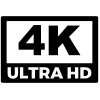
ULTRA HD

DISPLAY BRILLIANCE
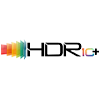
DISPLAY BRILLIANCE

Display
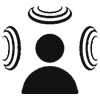
SOUND
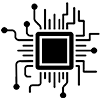
PROCESSOR
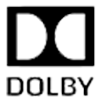
AUDIO

REFRESH RATE

RAM

ROM

MEMC

Dual Band Wi-Fi
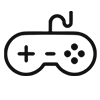
MODE

LESS DESIGN
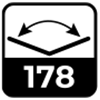
VIEW ANGLE
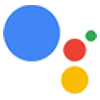
ASSISTANT
Sansui 109 cm (43) Google TV Ultra (4K), HDR10+, HSR 120 Hz with Dolby Audio & 30W Box Speaker (JSW43UG23)
Revised MRP (Inclusive of all taxes) : Rs. 40,490.00 (In view of GST rate revision w.e.f 22/09/2025)
Original MRP ( Inclusive of all taxes) : Rs. 44,990.00
Save 33% (Price Updated with New GST Benefits)
Product Highlights
- Model Name: JSW43UG23
- Display: 4K Ultra HD LED TV | HDR10,HLG | Eye care/Protect
- Resolution: 4K 3840 X 2160 Pixels
- Refresh Rate: HSR120 Hz with MEMC
- Sound Output: 2X15W Box Speaker (2.0 Sound Channel) | Surround Sound | Dolby Audio
- Operating System: Google TV (5.0) | OS Ver. Android 14.0
- Processor: A55 Quad core, 1.5GHz | RAM 2GB | ROM 32GB
- Wi-Fi 2.4G/5G | Bluetooth 5.1
- Supported Apps: Google Play Store | Netflix | YouTube | Amazon Prime Video | Google Assistant | Google Cast
-
Ports: 3HDMI | 2USB | Optical Out | mini AV | Headphone | LAN | RF | Satellite tuner
Product Highlights

ENDLESS ENTERTAINMENT
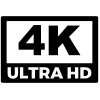
ULTRA HD

DISPLAY BRILLIANCE
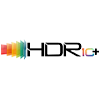
DISPLAY BRILLIANCE

Display
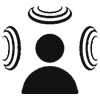
SOUND
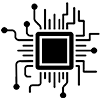
PROCESSOR
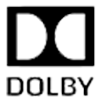
AUDIO

REFRESH RATE

RAM

ROM

MEMC

Dual Band Wi-Fi
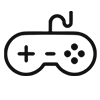
MODE

LESS DESIGN
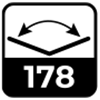
VIEW ANGLE
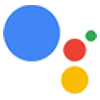
ASSISTANT
Find Nearby Stores
Shop now
Spotlight
Experience cinema-grade visuals with our Sansui 109 cm (43-inch) UHD TV, featuring smooth MEMC motion for stunning clarity in every scene. Enjoy immersive Dolby Atmos surround sound with a powerful box speaker that fills your room. Powered by Google TV, it brings all your favorite entertainment together with smart, seamless control. Perfect for movie nights, gaming, and everything in between.

Lag-free Gaming
Experience ultra-smooth action with TrueSync MEMC and Lightning Fast Game Mode. MEMC eliminates blur by boosting frame rates, while Game Mode ensures responsive, lag-free gameplay—perfect for sports, action movies, and gaming.

Latest Google TV OS (5.0)
Experience the latest Google TV 5.0 powered by Android 14, featuring quick phone setup, virtual remote, power-saving modes, personalized profiles, and accessibility tools—delivering smarter control, effortless navigation and a truly personalized entertainment journey. Plus, with dedicated Kids Mode, you get safe, fun, and age-appropriate content for worry-free family viewing.
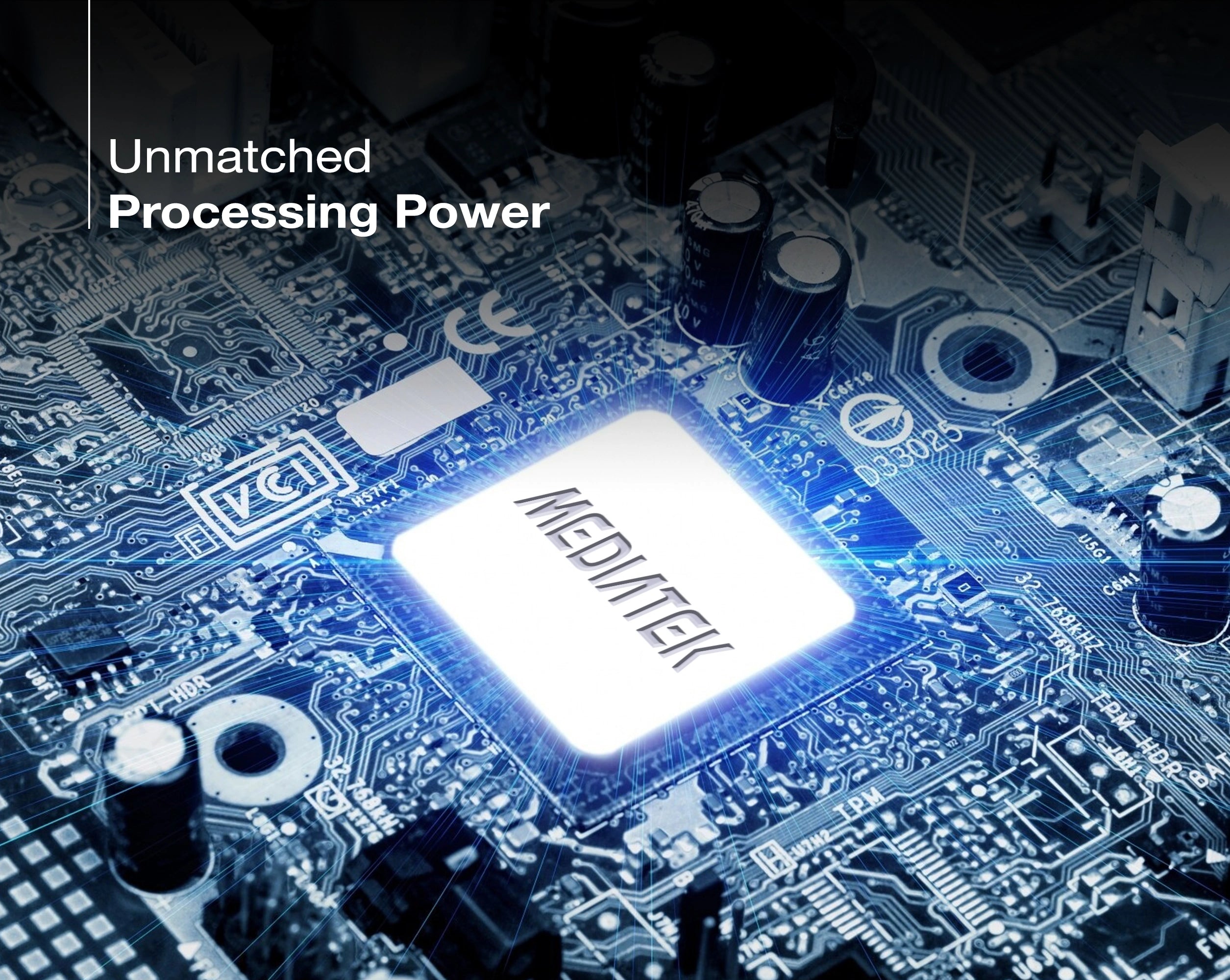
MediaTek Processor
Powered by an advanced MediaTek processor, this TV ensures fluid and responsive performance. With 2GB RAM for effortless multitasking and 32GB ROM for generous storage, it delivers a fast, reliable, and future-ready smart TV experience.

Satellite Tuner
No Set-Top Box | No Subscriptions | Endless Entertainment.
Enjoy effortless viewing with Sansui Google TV and built-in satellite tuner. Watch free DD Free Dish channels—news, movies, regional—directly through the Live TV app, seamlessly integrated with your Google TV.
Product details
Please Note : Images shown in standard accessories are for reference only.
Operating System
Google TV (5.0) | OS Ver. Android 14.0
Display Brilliance
Superior Panel
Sonic Experience
Performance
Connectivity
Dimensions
Warranty
Installation & Demo
Manufacturing, Packaging and Import Info
Standard Accessories
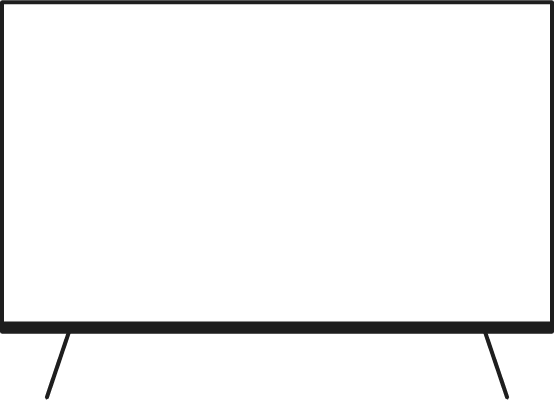
1 Piece TV

1 Piece User Manual with Warranty Card

1 Piece Remote Control
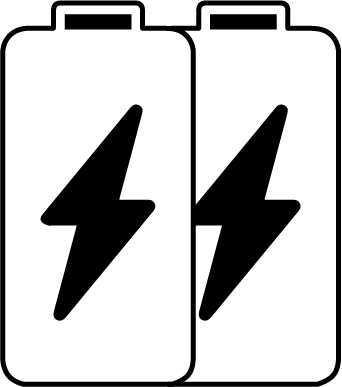
1 Pair Batteries
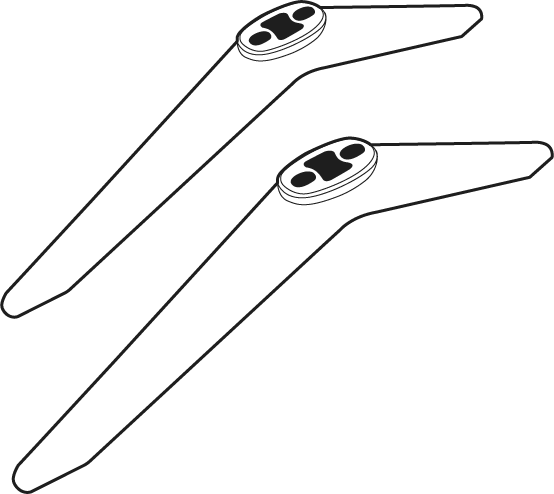
1 Set Base Stand
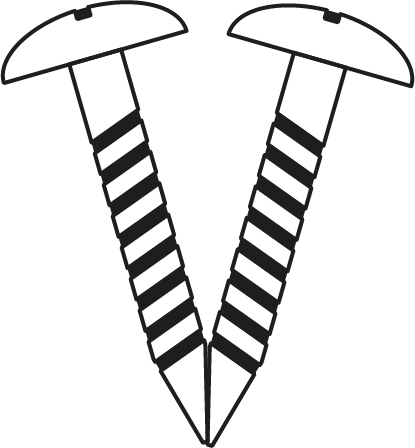
2 Pair Screws

1 Piece Power Cord
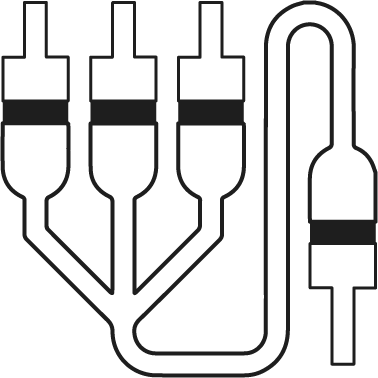
1 Piece Mini AV Cable
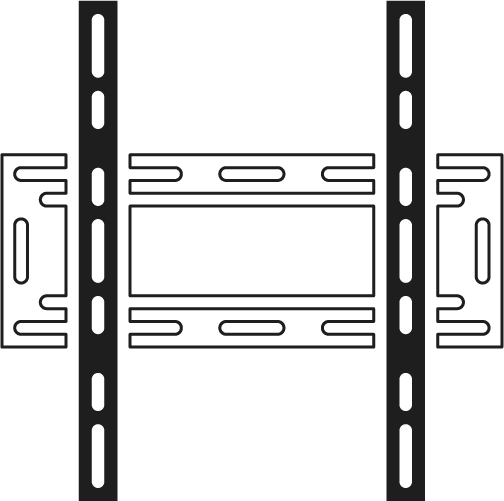
1 Piece Wall Mounting Set
FAQs
Please read our FAQs page to find out more.
How do I connect my Sansui TV to Wi-Fi?
To connect your Sansui TV to Wi-Fi, go to the Settings menu, select Network, then choose Wi-Fi. Find your network, enter the password, and connect.
Does Sansui TV support Google Assistant?
Yes, Sansui TVs support Google Assistant. You can use voice commands to search for content, control your TV, and access other smart home features.
How can I use the inbuilt Chromecast on my Sansui TV?
Ensure your phone/tablet and TV are connected to the same Wi-Fi network. Open a Chromecast-supported app, tap the Cast button, and select your Sansui TV.
What types of connectivity options are available on Sansui TVs?
Sansui TVs offer various connectivity options, including HDMI dual connectors, Bluetooth, Wi-Fi, and twin USB ports.
How to Screencast for Google TV?
First, connect both your TV and mobile device to the same Wi-Fi network. If you haven’t already, download and install the Google Home app on your mobile. Make sure your mail ID is configured on the TV. Open the Google Home app on your mobile, and at the bottom, tap the second option tab “Devices”. You will see your TV brand name listed—tap on it to start casting your mobile screen to the TV.
How do I connect an LED TV to a set-top box?
You can connect your LED TV to the set-top box using one of the following options: AV cables or HDMI cable. In TV source option, select input device AV Input/Composite Input or HDMI.
How to Stop Ads in LED?
Go to Settings, then select “Device preference/System/Advance setting” then turn off shop mode/E-Pop up.
What should I do if my LED TV displays a “no signal” message?
Check your input source, ensure cables are connected properly, and verify that the external device (like a setup box) is powered on.
What if TV is unable to connect with Wi-Fi, showing “No Internet/Limited Connection?
Go to settings and update the current date/time or use network provided date & time option.
How do I update the software on my Sansui TV?
Go to the Settings menu, select About, and then choose Software Update. Follow the on-screen instructions to check for and install updates.
How to turn off Sleep mode?
Go to TV setting, select the system option, Click the time option, On/Off.