If you are willing to upgrade your entertainment system, chances are you have come across both Smart TVs and Android TVs in your search. While they fall under the same category–they offer entirely different user experiences. If you are wondering which one is better, we have given a quick and easy breakdown of which screen would be best to use.
Smart TVs - More Than Just a Screen
A Smart TV is any television that can connect to the internet and stream content via apps like Netflix, Prime Video, YouTube, and more. It also does not require external streaming devices, and usually has an advanced built-in app store.
-
Works with wi-fi or LAN connection.
-
Offers access to pre-installed streaming apps
-
May include voice control features
-
Often runs on the brand’s custom operating system
This is where it differs: Smart TVs based on different brands have diverse systems. Which means that the interface, the speed, and a variety of apps may vary widely between different brands.
Also Read - The Ultimate TV Buying Guide 2025: Transform Your Viewing Experience with Sansui
What Makes an Android TV Different?
Consider Android TV to be a higher-tech development of a Smart TV. It is based on the Android operating system powered by Google, just like the Android smartphones. It provides a broader app ecosystem, smooth interface and greater Google integration.
-
Comes pre-installed with the Google Play Store to download apps
-
Has integrated Chromecast to cast mobile devices to it
-
Voice commands supported by Google Assistant
-
Has frequent software and security updates from Google
In case you already have an Android phone, it’s easy to get used to. The layout feels familiar, only it is optimized for a large screen.
Quick Look: Smart TV vs. Android TV
Here is a simple side-by-side view -
|
Feature |
Smart TV |
Android TV |
|
Operating System |
Brand-specific |
Android OS by Google |
|
App Access |
Limited to built-in apps or basic app store |
Full access to the Google Play Store |
|
Voice Assistant |
Depends on the brand |
Google Assistant built-in |
|
Updates |
Rare or brand-dependent |
Frequent Google updates |
|
Screen Casting |
Varies by model |
Chromecast built-in |
Also Read - How to Accurately Measure Your TV Screen Size - A Simple Guide
Smart TV Simplicity or Android TV Freedom?
The majority of Smart TVs have the necessary applications installed- Netflix, YouTube, perhaps, Amazon Prime. It is a convenient setup for everyday entertainment.
However, in case you want to explore niche content - regional OTT app, game, fitness app, or even international news - Android TV offers you the freedom to access these fully via the Play Store. Want to add Spotify, JioHotstar or Twitch? Simply download them just the way you would on your phone.

Performance and Speed: Smoothness Matters
Smart TV performance can vary depending on the brand. Some offer a seamless experience, while others may feel slower due to custom operating systems that differ in optimization.
Android TVs are consistent in performance while the OS made by Google is lightweight, responsive and assisted by a massive developer ecosystem. What it means is fewer crashes, faster loading times and smooth navigation.
Voice Control and Smart Features
Most Smart TVs include voice control with inbuilt or third-party assistants like Alexa. These capabilities provide hands-free functionality–making them convenient to use every day.
Android TV has Google Assistant. Simply say, "play action movies on Netflix" or "What is the weather today?" Your television reacts immediately. Moreover, you can operate smart devices in your house, ask questions, or even handle your schedule by just sitting on the couch.
Also Read - 2K vs. 4K: Which Resolution is Best for Your Home?
Seamless Connectivity with Your Devices
Do you have photos on your phone, you wish to view on the big screen? Chromecast built-in Android TV does all of that with ease. You are able to stream, screen mirror, or even use a phone as a remote.
In the case of Smart TVs, these facilities are brand-dependent and can only work with third-party apps and dongles. In short, Android TV keeps everything within the Google family, which makes life simpler.
Future-Proofing with Software Updates
Not all Smart TVs are upgraded regularly in terms of software, and this might impact on compatibility of applications with the Smart TV in the long term. It is recommended to select the model that has a proven update support to create a long-lasting viewing experience.
Android TVs are up to date and are serviced by Google. This means you get an updated interface, reduced bugs, and compatibility with new streaming applications.
When deciding whether to use a smart TV or an Android TV, it is important to consider the update and application support of each product to get good utility in the long run.
Budget Consideration: Is Android Always More Expensive?
Android TVs used to be expensive earlier since they carried advanced features, but currently, several brands have introduced affordable Android TV models, with reasonable pricing.
As the price difference decreases and the performance gap widens, it allows you to get more value out of your money in most instances.
Bring Home Smarter Entertainment with Sansui
Looking for a television that fits your place, your style and your lifestyle? Sansui provides Google TV and Android TV that are clear in display, with surround sound and easy to operate.
It may be the elegant 32-inch Google TV in your bedroom or the luxury 55-inch 4k Android TV in the living room–Sansui brings you quality, performance and value without compromise.
Also Read - Top Features to Look for When Buying a TV in 2025
Final Verdict
Smart TV and Android TV both let you watch your favourite content. Android TV can be opted for when you want flexibility, along with connectivity and advanced features. It is good for users who like to check apps, through casting or control by voice. Sansui offers a range of Android TVs that bring this advanced experience right into your home.
Alternatively, when you want a simple design to use for everyday viewing and do not require additional features, a Smart TV may become an ideal solution.
Ready to switch? Explore Sansui’s Google TV and Android TV range today and transform the way you watch, stream, and connect.
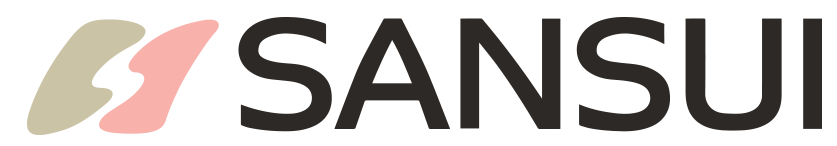


Share:
Best TV to Buy in 2025: Why Sansui Offers the Perfect Blend of Quality and Value
How to Mirror Your Android Smartphone to Your Smart TV?
1 comment
YouTube is not support on this device